x86-64 ASM - Introduction
- from: Jakob Nacanaynay <jnac8080@gmail.com>
- to: You <anyone@out.there>
- date: July 11, 2025, 10:54 AM
- subject: x86-64 ASM - Introduction
Binary and Hexadecimal
I trust you know these things.
Two’s Complement Negative Numbers
- Given the negative number you want to represent…
- Get its absolute value in binary
- Flip all bits
- Add one
Example:
- Given the number -5
- 5 in binary is 0101
- Flipped is 1010
- Add one is 1011
The leading 1 indicates it is negative. You will also find that you can do the same operations in the same order to get 0101 again. Adding as normal also works.
C Data Types
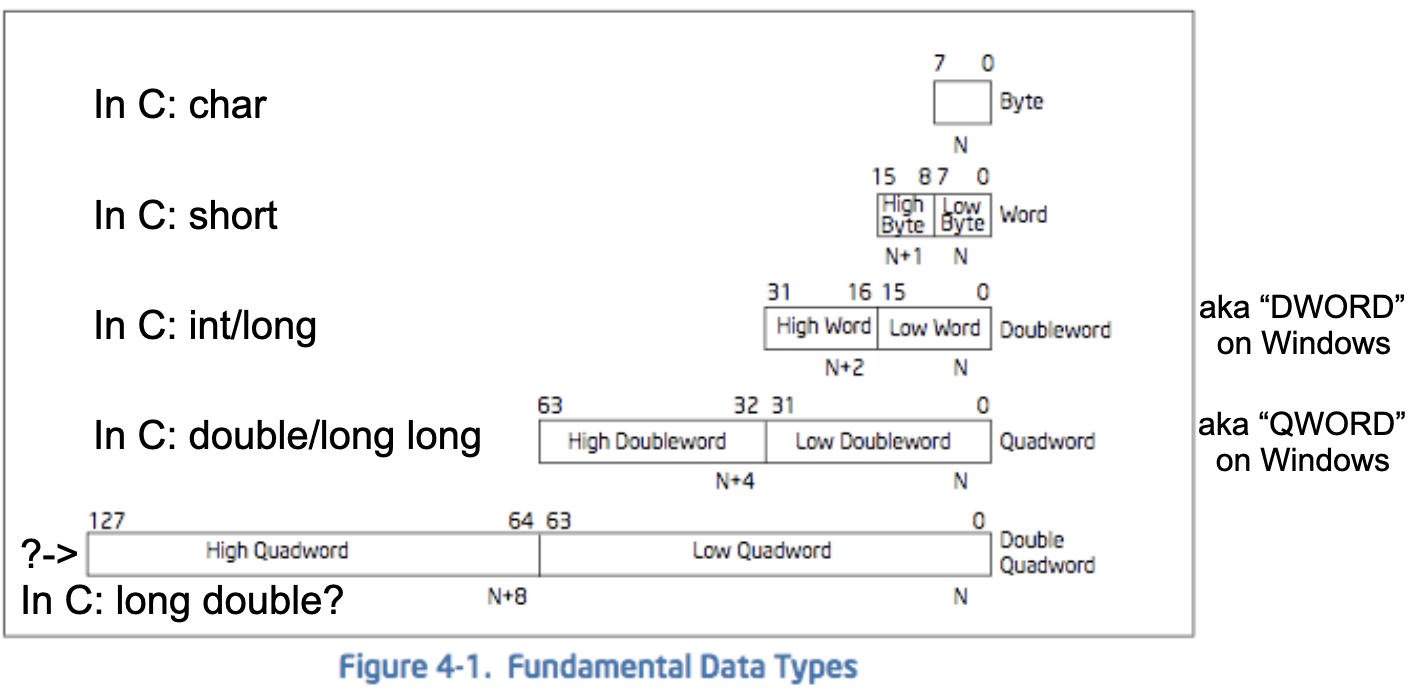
Endianness
How will we store values in RAM?
Little Endian
The least significant byte (LSB) is stored at the lowest address.
0x12345678 -> 0x78, 0x56, 0x34, 0x12
Where we might imagine the left value is what we see in the register while the right is how it will be loaded into memory in ascending addresses left to right.
Intel is little endian.
Big Endian
The most significant byte (MSB) is stored at the lowest address.
0x12345678 -> 0x12, 0x34, 0x56, 0x78
Network traffic is big endian.
Not Getting Confused
Remember that endianness applies to BYTES not bits and MEMORY not registers. In a byte, the least significant bit will always be on the right-hand side. The tool you use may also represent things as multiple bytes at a time, flipping to big endian.
- One byte at a time:
0x12345678 -> 0x78, 0x56, 0x34, 0x12 - Two bytes at a time:
0x12345678 -> 0x5678, 0x1234 - Four bytes at a time:
0x12345678 -> 0x12345678
---
~ Jakob Nacanaynay
(nack-uh-nigh-nigh)
he/him/his